Allows you to assign products created in WooCommerce to be associated with listings.
Increase sales and enquiries for businesses by allowing listing owners to add products to their listing. Whether it’s physical, bookable, or downloadable, the ease and interactivity of accessing products through the listing makes for a seamless user experience.
Using the WooCommerce Product Vendors functionality (sold separately), this plugin makes it simple to add products to a business’ listing through the front end of your site. Listing owners can add any product that has been created via WooCommerce in the WordPress admin; allow customers to book a table at a restaurant (using WooCommerce Bookings), download a coupon to use in-store, or purchase products and merchandise.
Products can be added at any point:
1) When a store first sets up the listing, or
2) by editing a previously created listing.
The products added will be placed in two locations on the listing page – in the sidebar, or below the listing details. Read on to find out more information about some of the extra features in this plugin.
Customize Products Drop-down Text Customize the text that listing owners see when they choose their products from the front end of the listing. Some examples of this could be: “Select your deals and promotions” “Choose product to display” “Select available products” Selected Products Limitation This feature allows you to determine whether the listing owner can only see specific products they have created, or if all available products across the site are visible.
Customize Listing Page Products Text Quickly and easily change the text on the listing page where the available products are displayed. For example: “Available deals and promotions” “Have you seen our current deals?” “Grab one of our coupons below to use when you come in-store!”
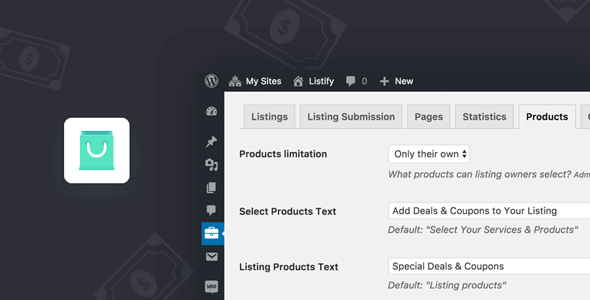













Reviews
There are no reviews yet.